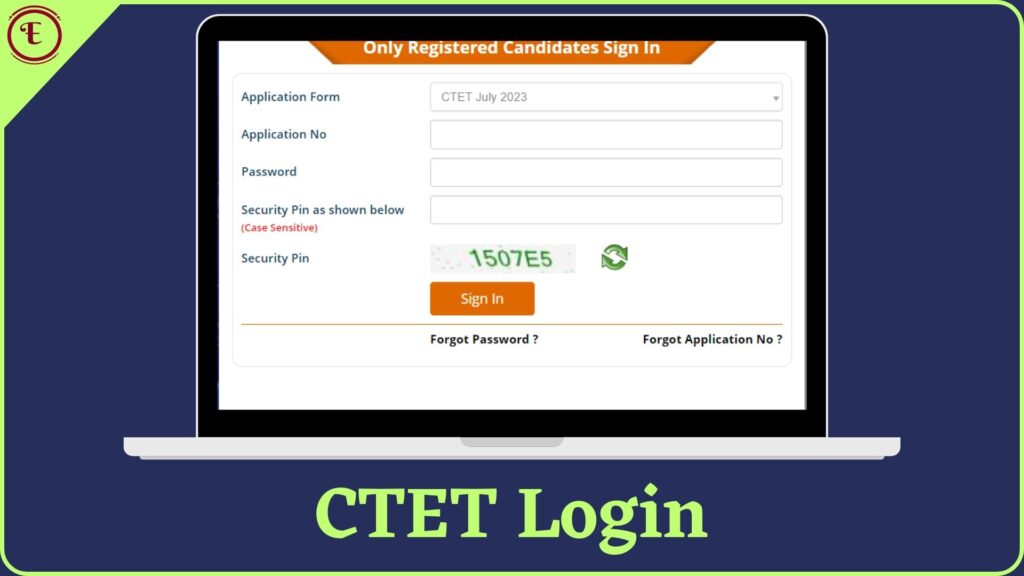
CTET Login is a portal for the student. From where they can fill the application form, Download Admit Card, Download Answer Key and the Result. CTET stands for Central Teacher Eligibility Test. It is a national level examination conducted by the Central Board of Secondary Education (CBSE) in India for candidates who aspire to become teachers in primary and upper primary schools. The test is conducted twice a year, usually in the months of July and December.
CTET Login 2024
CTET comprises two papers – Paper I and Paper II. Paper I is meant for candidates who want to become teachers for classes I to V, while Paper II is for those who want to teach classes VI to VIII. Candidates can also appear for both the papers if they want to be eligible to teach classes I to VIII.
| Event | Link |
| CTET Login | Click Here |
| Correction Link | Click Here |
| Reset Password | Click Here |
| Get Application No | Click Here |
| New Registration | Click Here |
| Other Login Method | Click Here |
| CTET July 2023 Full Information | Click Here |
| CTET Mock Test | Click Here |
| CTET December 2022 Result | Click Here |
| CTET Question Papers | Click Here |
| Official Website | Click Here |
ctet.nic.in Login
The candidates who want to login for the CTET can check the below given link. Visit the below given link. Fill all the required details. After filling all the required details click on the login button. After clicking on the login button you have login successfully.
| Event | Link |
| CTET Login For 2023 Exam | Click Here |
| Official Website | Click Here |
CTET Login For Application
If you have completed the CTET registration now you can fill the CTET application form by using the CTET Login Link which is given in the below table.
| Event | Link |
| CTET Login | Click Here |
| Reset Password | Click Here |
| Official Website | Click Here |
CTET Login Kaise Kare
CTET लॉगिन करने के लिए नीचे दिए गए चरणों का पालन करें।
चरण 1: सीटीईटी की आधिकारिक वेबसाइट @ ctet.nic.in पर जाएं।
चरण 2: “CTET जुलाई 2023 के लिए आवेदन करें” पर क्लिक करें।
चरण 3: फिर से “CTET जुलाई 2023 के लिए आवेदन करें” पर क्लिक करें।
चरण 4: “अप्लाई फॉर सीटीईटी जुलाई 2023” लिंक पर क्लिक करने के बाद सीटीईटी लॉगिन पेज खुल जायेगे।
चरण 5: अपना एप्लीकेशन नंबर, पासवर्ड, सुरक्षा पिन और सुरक्षा पिन भरें।
चरण 6: उम्मीदवार का नाम, पिता का नाम, माता का नाम, जन्म तिथि, सुरक्षा पिन (केस सेंसिटिव) / मोबाइल नंबर / पंजीकृत मोबाइल नंबर और सुरक्षा पिन दर्ज करें।
चरण 7: सभी आवश्यक विवरण दर्ज करने के बाद कृपया “साइन इन” बटन पर क्लिक करें।
चरण 8: साइन इन बटन पर क्लिक करने के बाद आपने सफलतापूर्वक CTET लॉगिन कर लिया है।
| आयोजन | लिंक |
| CTET लॉगिन | क्लिक करें |
| आधिकारिक वेबसाइट | क्लिक करें |
How to Reset CTET Login Password?
Follow the steps given below to reset CTET login password. The options available to reset your password are:
STEP 1: Go to the official website of CTET @ctet.nic.in.
STEP 2: Click on “Apply for CTET July 2023”.
STEP 3: Again click on “Apply for CTET July 2023”.
STEP 4: Click on “Forgot Password ?” link.
STEP 5: Select on option which are:
- Using Security Question & its Answer you choose during Form filling.
- Using a verification code sent via text message (SMS) to your Registered Mobile No.
- Using a reset link sent via Email to your Registered Email address.
STEP 6: Enter Candidates Name, Father Name, Mother Name, Date of Birth, Security Pin (case sensitive)/ Mobile Number/ Registered Mobile Number and Security Pin.
STEP 7: After filling all the required details click on the “Submit” button.
STEP 8: Check your registered Email ID for the next step.
How to get Forgot CTET Login Application No?
Follow the below step to get CTET application number?
- Go to the Login Page of CTET.
- How to login or login link is given in the above section.
- After getting the login page there is a link for the “Forgot Application No?“.
- Click on the given link.
- Enter Candidate Name, Father Name, Mother Name, Date of Birth, Security Pin (case sensitive), and Security Pin.
- After filling all the required details click on the “Get Application Number”
- After clicking on the “Get Application Number” follow the given instructions.
| Event | Link |
| Reset Password | Click Here |
| Official Website | Click Here |
Method of Submission of CTET Online Application Form 2023 July
Follow and check the below step for CTEP 2023 online application.
- STEP 1: Log onto CTET official website https://ctet.nic.in.
- STEP 2: Go to the link “Apply Online” and open the same.
- STEP 3: Fill in the Online Application Formed note down Registration No./Application No.
- STEP 4: Upload latest Scanned Photograph and Signature
- STEP 5: Pay Examination Fee by debit/credit card and net banking.
- STEP 5: Print Confirmation page for record and future reference.
CTET Login 2023 – FAQs
Get your answer from the below given answer. If you have any question related to the CTET Login let me know in the comment box. Our team will help you.
